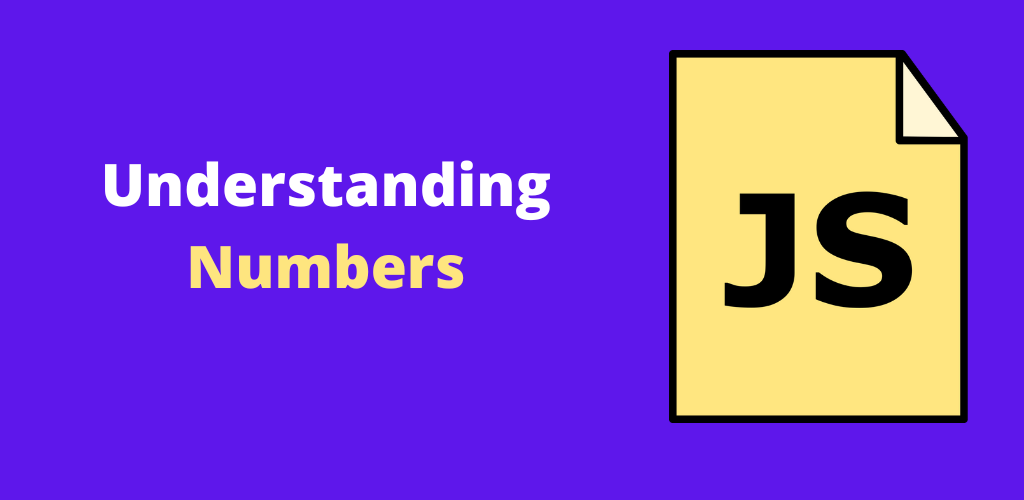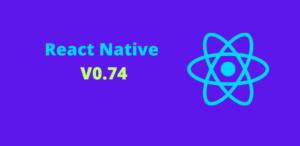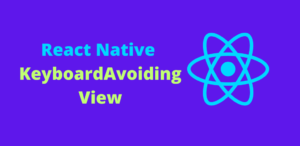Numbers are a fundamental aspect of programming, and JavaScript provides a robust set of features to handle numerical data. From basic arithmetic to advanced mathematical operations, JavaScript numbers enable developers to perform a wide range of calculations and manipulations. In this blog, we’ll delve into the basics of JavaScript numbers, explore their methods, and look at practical examples to illustrate their usage.
What is a Number in JavaScript?
In JavaScript, numbers are a primitive data type used to represent both integer and floating-point values. Unlike some other programming languages, JavaScript does not differentiate between different types of numbers (e.g., integers and floats); all numbers are stored as double-precision 64-bit binary format IEEE 754 values.
Creating Numbers
There are several ways to create numbers in JavaScript:
- Numeric Literals
- Number Constructor
1. Numeric Literals
Numeric literals are the most common way to create numbers in JavaScript.
Example:
let integer = 42;
let float = 3.14;2. Number Constructor
The Number constructor can be used to create numbers, although it is less commonly used.
Example:
let integer = Number(42);
let float = Number(3.14);Basic Arithmetic Operations
JavaScript supports all standard arithmetic operations:
- Addition (+)
- Subtraction (-)
- Multiplication (*)
- Division (/)
- Modulus (%)
- Exponentiation ()**
Example:
let a = 10;
let b = 3;
console.log(a + b); // Outputs: 13
console.log(a - b); // Outputs: 7
console.log(a * b); // Outputs: 30
console.log(a / b); // Outputs: 3.3333333333333335
console.log(a % b); // Outputs: 1
console.log(a ** b); // Outputs: 1000
Number Methods
JavaScript provides several built-in methods to work with numbers:
- toString()
- toFixed()
- toExponential()
- toPrecision()
- isNaN()
- isFinite()
- parseInt() and parseFloat()
1. toString()
The toString() method converts a number to a string.
Example:
let num = 123;
console.log(num.toString()); // Outputs: "123"
2. toFixed()
The toFixed() method formats a number to a fixed number of decimal places.
Example:
let num = 123.456;
console.log(num.toFixed(2)); // Outputs: "123.46"
3. toExponential()
The toExponential() method returns a string representing the number in exponential notation.
Example:
let num = 123456;
console.log(num.toExponential(2)); // Outputs: "1.23e+5"
4. toPrecision()
The toPrecision() method formats a number to a specified length.
Example:
let num = 123.456;
console.log(num.toPrecision(4)); // Outputs: "123.5"
5. isNaN()
The isNaN() function determines whether a value is NaN (Not-a-Number).
Example:
console.log(isNaN(123)); // Outputs: false
console.log(isNaN("abc")); // Outputs: true
6. isFinite()
The isFinite() function determines whether a value is a finite number.
Example:
console.log(isFinite(123)); // Outputs: true
console.log(isFinite(Infinity)); // Outputs: false
7. parseInt() and parseFloat()
The parseInt() function parses a string and returns an integer, while parseFloat() parses a string and returns a floating-point number.
Example:
console.log(parseInt("123")); // Outputs: 123
console.log(parseFloat("123.456")); // Outputs: 123.456
Handling Special Numeric Values
JavaScript has special numeric values such as NaN (Not-a-Number), Infinity, and -Infinity.
Example:
console.log(0 / 0); // Outputs: NaN
console.log(1 / 0); // Outputs: Infinity
console.log(-1 / 0); // Outputs: -Infinity
Math Object
The Math object provides properties and methods for mathematical constants and functions:
- Math.PI
- Math.abs()
- Math.ceil()
- Math.floor()
- Math.round()
- Math.random()
- Math.max() and Math.min()
- Math.sqrt()
1. Math.PI
The Math.PI property represents the ratio of the circumference of a circle to its diameter.
Example:
console.log(Math.PI); // Outputs: 3.141592653589793
2. Math.abs()
The Math.abs() method returns the absolute value of a number.
Example:
console.log(Math.abs(-123)); // Outputs: 123
3. Math.ceil()
The Math.ceil() method rounds a number up to the nearest integer.
Example:
console.log(Math.ceil(1.23)); // Outputs: 2
4. Math.floor()
The Math.floor() method rounds a number down to the nearest integer.
Example:
console.log(Math.floor(1.23)); // Outputs: 1
5. Math.round()
The Math.round() method rounds a number to the nearest integer.
Example:
console.log(Math.round(1.5)); // Outputs: 2
6. Math.random()
The Math.random() method returns a random number between 0 (inclusive) and 1 (exclusive).
Example:
console.log(Math.random()); // Outputs a random number between 0 and 1
7. Math.max() and Math.min()
The Math.max() method returns the largest of zero or more numbers, while Math.min() returns the smallest.
Example:
console.log(Math.max(1, 2, 3)); // Outputs: 3
console.log(Math.min(1, 2, 3)); // Outputs: 1
8. Math.sqrt()
The Math.sqrt() method returns the square root of a number.
Example:
console.log(Math.sqrt(9)); // Outputs: 3
Practical Use Cases
Example 1: Generating a Random Number within a Range
function getRandomInt(min, max) {
return Math.floor(Math.random() * (max - min + 1)) + min;
}
console.log(getRandomInt(1, 100)); // Outputs a random integer between 1 and 100
Example 2: Calculating the Hypotenuse of a Right-Angle Triangle
function calculateHypotenuse(a, b) {
return Math.sqrt(a ** 2 + b ** 2);
}
console.log(calculateHypotenuse(3, 4)); // Outputs: 5
Conclusion
Numbers in JavaScript are versatile and essential for performing a wide range of operations, from simple arithmetic to complex mathematical calculations. By mastering the various methods and properties associated with numbers, you can handle numerical data more effectively and efficiently. Whether you’re performing basic calculations, generating random numbers, or working with mathematical functions, a strong understanding of JavaScript numbers will significantly enhance your coding skills. Happy coding!