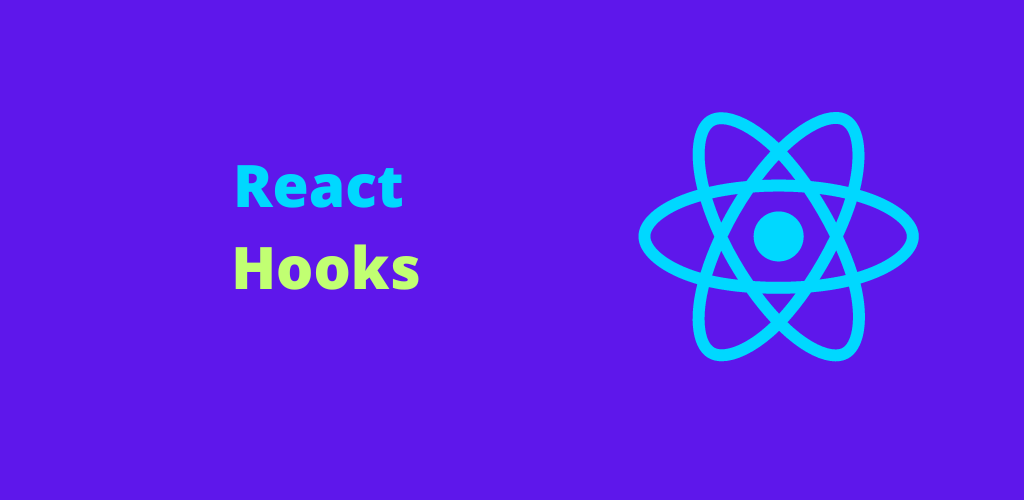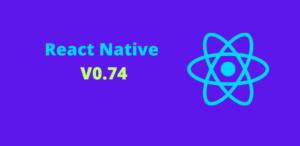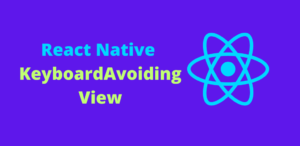React Hooks revolutionized the way we write React applications by allowing functional components to manage state and side effects. Introduced in React 16.8, Hooks provide a more powerful and concise alternative to class components, enabling developers to write cleaner, more modular code. This blog will explore the fundamentals of React Hooks, their benefits, and how to use them effectively.
What Are React Hooks?
React Hooks are functions that let you use state and other React features in functional components. Before Hooks, state and lifecycle methods were only available in class components. Hooks bridge this gap, making functional components just as powerful.
Commonly Used Hooks
- useState
- useEffect
- useContext
- useReducer
- useMemo
- useCallback
1. useState
The useState hook lets you add state to functional components. It returns an array containing the current state and a function to update it.
Example:
import React, { useState } from 'react';
function Counter() {
const [count, setCount] = useState(0);
return (
<div>
<p>Count: {count}</p>
<button onClick={() => setCount(count + 1)}>Increment</button>
</div>
);
}
In this example, useState initializes count to 0 and provides setCount to update it.
2. useEffect
The useEffect hook allows you to perform side effects in functional components, such as data fetching, subscriptions, or manually changing the DOM. It runs after the component renders.
Example:
import React, { useState, useEffect } from 'react';
function Timer() {
const [time, setTime] = useState(new Date());
useEffect(() => {
const timerID = setInterval(() => setTime(new Date()), 1000);
return () => clearInterval(timerID); // Cleanup
}, []);
return <div>{time.toLocaleTimeString()}</div>;
}
Here, useEffect sets up a timer and cleans it up when the component unmounts.
3. useContext
The useContext hook provides a way to consume context values directly in functional components, avoiding the need to use context consumers.
Example:
import React, { useContext } from 'react';
const ThemeContext = React.createContext('light');
function ThemedButton() {
const theme = useContext(ThemeContext);
return <button className={theme}>Themed Button</button>;
}
useContext accesses the current value of ThemeContext.
4. useReducer
The useReducer hook is an alternative to useState for managing complex state logic. It works similarly to reducers in Redux.
Example:
import React, { useReducer } from 'react';
const initialState = { count: 0 };
function reducer(state, action) {
switch (action.type) {
case 'increment':
return { count: state.count + 1 };
case 'decrement':
return { count: state.count - 1 };
default:
throw new Error();
}
}
function Counter() {
const [state, dispatch] = useReducer(reducer, initialState);
return (
<div>
<p>Count: {state.count}</p>
<button onClick={() => dispatch({ type: 'increment' })}>+</button>
<button onClick={() => dispatch({ type: 'decrement' })}>-</button>
</div>
);
}
useReducer provides state management for more complex scenarios.
5. useMemo
The useMemo hook memoizes the result of a calculation, optimizing performance by recomputing the memoized value only when its dependencies change.
Example:
import React, { useState, useMemo } from 'react';
function ExpensiveCalculationComponent({ num }) {
const expensiveCalculation = (num) => {
console.log('Calculating...');
return num * 2;
};
const result = useMemo(() => expensiveCalculation(num), [num]);
return <div>Result: {result}</div>;
}
useMemo prevents the expensive calculation from running on every render.
6. useCallback
The useCallback hook returns a memoized callback function, useful for passing stable functions to child components and avoiding unnecessary re-renders.
Example:
import React, { useState, useCallback } from 'react';
function Parent() {
const [count, setCount] = useState(0);
const increment = useCallback(() => {
setCount((prevCount) => prevCount + 1);
}, []);
return (
<div>
<Child onIncrement={increment} />
<p>Count: {count}</p>
</div>
);
}
function Child({ onIncrement }) {
return <button onClick={onIncrement}>Increment</button>;
}
useCallback ensures the increment function remains the same between renders.
Benefits of Using Hooks
- Cleaner Code: Hooks allow you to write less boilerplate code compared to class components.
- Reusable Logic: Hooks enable you to extract and reuse stateful logic across multiple components.
- Improved Readability: By separating concerns into smaller functions, Hooks make components easier to read and maintain.
- Enhanced Performance: Hooks like
useMemoanduseCallbackhelp optimize performance by preventing unnecessary re-renders.
Best Practices for Using Hooks
- Use Hooks at the Top Level: Always call hooks at the top level of your React function to ensure the same order of hooks on every render.
- Custom Hooks: Create custom hooks to encapsulate and reuse stateful logic across components.
- Dependency Arrays: Always specify dependencies correctly in hooks like
useEffect,useMemo, anduseCallbackto avoid stale closures or unnecessary re-renders. - Consistent Naming: Prefix custom hooks with
useto follow React’s convention and ensure they are recognized as hooks.
Custom Hook Example:
import { useState, useEffect } from 'react';
function useFetch(url) {
const [data, setData] = useState(null);
const [loading, setLoading] = useState(true);
useEffect(() => {
fetch(url)
.then((response) => response.json())
.then((data) => {
setData(data);
setLoading(false);
});
}, [url]);
return { data, loading };
}
export default useFetch;
In this example, useFetch is a custom hook that fetches data from a given URL.
Conclusion
React Hooks have transformed how we write React applications, making functional components as powerful as class components while promoting cleaner and more modular code. Understanding and utilizing hooks like useState, useEffect, useContext, useReducer, useMemo, and useCallback will enhance your ability to build efficient and maintainable React applications. By following best practices and leveraging the power of hooks, you can create more sophisticated and performant React components. Happy coding!