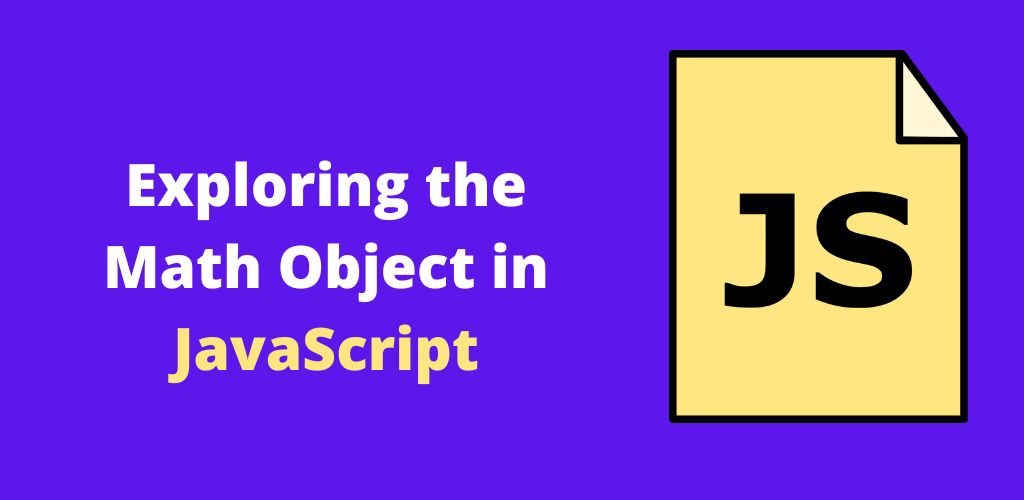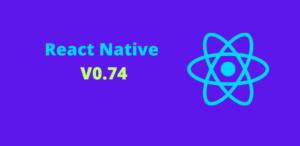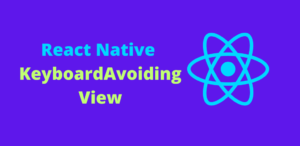JavaScript’s Math object is a built-in object that provides a wide range of mathematical constants and functions, enabling developers to perform complex mathematical operations with ease. Understanding how to utilize the Math object is essential for tasks that involve calculations, data analysis, and algorithm development. In this blog, we’ll delve into the various properties and methods of the Math object and explore practical examples to illustrate their usage.
Introduction to the Math Object
The Math object in JavaScript is not a constructor. All its properties and methods are static, meaning they can be accessed directly using Math without the need to create an instance of Math.
Math Constants
The Math object includes several mathematical constants, which are properties of the Math object. Here are some of the most commonly used constants:
- Math.PI
- Math.E
- Math.LN2
- Math.LN10
- Math.LOG2E
- Math.LOG10E
- Math.SQRT2
- Math.SQRT1_2
Examples:
console.log(Math.PI); // Outputs: 3.141592653589793
console.log(Math.E); // Outputs: 2.718281828459045
console.log(Math.LN2); // Outputs: 0.6931471805599453
console.log(Math.LN10); // Outputs: 2.302585092994046
console.log(Math.LOG2E); // Outputs: 1.4426950408889634
console.log(Math.LOG10E); // Outputs: 0.4342944819032518
console.log(Math.SQRT2); // Outputs: 1.4142135623730951
console.log(Math.SQRT1_2); // Outputs: 0.7071067811865476
Math Methods
The Math object provides a plethora of methods for various mathematical operations. Here are some of the most commonly used methods:
- Math.abs()
- Math.ceil()
- Math.floor()
- Math.round()
- Math.max() and Math.min()
- Math.random()
- Math.pow()
- Math.sqrt()
- Math.log()
- Math.exp()
- Math.sin(), Math.cos(), and Math.tan()
1. Math.abs()
The Math.abs() method returns the absolute value of a number.
Example:
console.log(Math.abs(-42)); // Outputs: 42
2. Math.ceil()
The Math.ceil() method rounds a number up to the nearest integer.
Example:
console.log(Math.ceil(4.2)); // Outputs: 5
3. Math.floor()
The Math.floor() method rounds a number down to the nearest integer.
Example:
console.log(Math.floor(4.8)); // Outputs: 4
4. Math.round()
The Math.round() method rounds a number to the nearest integer.
Example:
console.log(Math.round(4.5)); // Outputs: 5
console.log(Math.round(4.4)); // Outputs: 4
5. Math.max() and Math.min()
The Math.max() method returns the largest of zero or more numbers, while Math.min() returns the smallest.
Example:
console.log(Math.max(1, 3, 7, 2)); // Outputs: 7
console.log(Math.min(1, 3, 7, 2)); // Outputs: 1
6. Math.random()
The Math.random() method returns a random number between 0 (inclusive) and 1 (exclusive).
Example:
console.log(Math.random()); // Outputs a random number between 0 and 1
7. Math.pow()
The Math.pow() method returns the base to the exponent power.
Example:
console.log(Math.pow(2, 3)); // Outputs: 8
8. Math.sqrt()
The Math.sqrt() method returns the square root of a number.
Example:
console.log(Math.sqrt(16)); // Outputs: 4
9. Math.log()
The Math.log() method returns the natural logarithm (base e) of a number.
Example:
console.log(Math.log(10)); // Outputs: 2.302585092994046
10. Math.exp()
The Math.exp() method returns e raised to the power of the given number.
Example:
console.log(Math.exp(1)); // Outputs: 2.718281828459045
11. Math.sin(), Math.cos(), and Math.tan()
These methods return the sine, cosine, and tangent of a number (angle in radians).
Example:
console.log(Math.sin(Math.PI / 2)); // Outputs: 1
console.log(Math.cos(0)); // Outputs: 1
console.log(Math.tan(Math.PI / 4)); // Outputs: 1
Practical Use Cases
Example 1: Generating a Random Integer within a Range
function getRandomInt(min, max) {
return Math.floor(Math.random() * (max - min + 1)) + min;
}
console.log(getRandomInt(1, 100)); // Outputs a random integer between 1 and 100
Example 2: Calculating the Area of a Circle
function calculateCircleArea(radius) {
return Math.PI * Math.pow(radius, 2);
}
console.log(calculateCircleArea(5)); // Outputs: 78.53981633974483
Example 3: Converting Degrees to Radians
function degreesToRadians(degrees) {
return degrees * (Math.PI / 180);
}
console.log(degreesToRadians(180)); // Outputs: 3.141592653589793
Example 4: Finding the Maximum and Minimum Values in an Array
let numbers = [4, 2, 8, 6];
let max = Math.max(...numbers);
let min = Math.min(...numbers);
console.log(`Max: ${max}, Min: ${min}`); // Outputs: Max: 8, Min: 2
Conclusion
The Math object in JavaScript is an invaluable tool for performing mathematical operations. By leveraging the various constants and methods provided by the Math object, you can handle a wide range of mathematical tasks efficiently and effectively. Whether you’re generating random numbers, performing trigonometric calculations, or working with logarithms, a strong understanding of the Math object will significantly enhance your JavaScript coding skills. Happy coding!