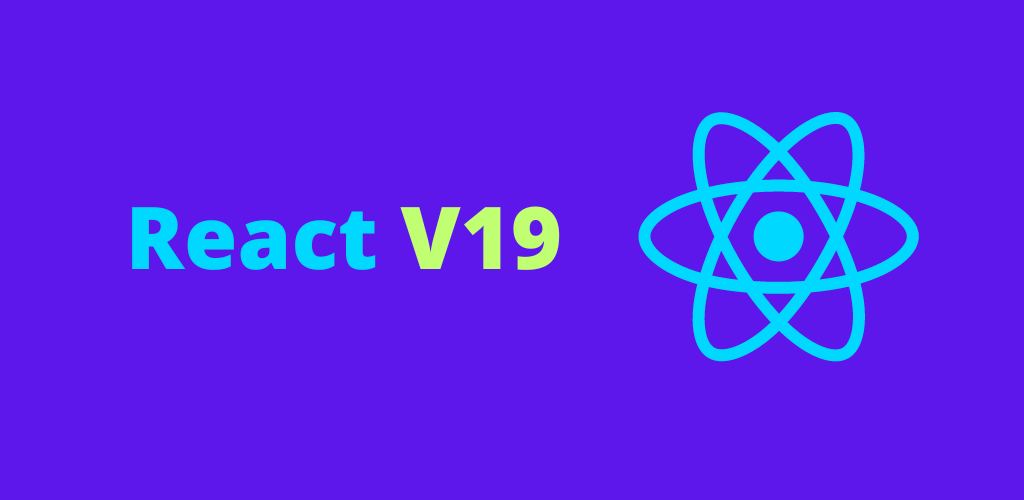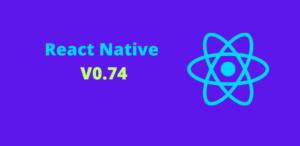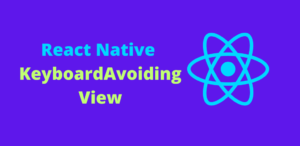React has long been one of the most popular libraries for building user interfaces, particularly for single-page applications. With the release of React 19, developers are introduced to a host of new features, improvements, and optimizations that make building web applications even more efficient and enjoyable. This blog post will delve into the key updates in React 19, explaining them in simple terms so that even those not fluent in English can understand.
Introduction to React 19
React 19 continues the library’s tradition of simplifying UI development while enhancing performance and developer experience. Some of the standout features in this release include:
- Improved Concurrent Rendering
- Enhanced Server Components
- Automatic Batching of Updates
- Improved Error Handling
- New Hooks
- Upgraded JSX Transform
Let’s explore each of these features in detail.
1. Improved Concurrent Rendering
Concurrent rendering is one of the most significant advancements in React’s recent versions. React 19 further enhances this capability, allowing the UI to remain responsive even during heavy computations.
What is Concurrent Rendering?
Concurrent rendering allows React to prepare multiple versions of the UI simultaneously, enabling it to respond to user interactions more swiftly. This means your application can stay interactive while handling complex updates.
Example:
import React, { useState, useTransition } from 'react';
function App() {
const [isPending, startTransition] = useTransition();
const [count, setCount] = useState(0);
const handleClick = () => {
startTransition(() => {
setCount(count + 1);
});
};
return (
<div>
<h1>{count}</h1>
<button onClick={handleClick} disabled={isPending}>
Increment
</button>
{isPending && <p>Loading...</p>}
</div>
);
}
2. Enhanced Server Components
Server Components, introduced in earlier versions, have been refined in React 19. These components allow developers to offload some of the UI rendering work to the server, reducing the load on the client-side and improving the overall performance of the application.
Benefits of Server Components:
- Reduced Bundle Size: Since part of the UI is rendered on the server, the client-side bundle size is smaller, leading to faster load times.
- Improved Performance: By leveraging the server’s processing power, you can deliver a more responsive user experience.
Example:
// ServerComponent.server.js
import React from 'react';
function ServerComponent({ data }) {
return (
<div>
<h1>Data from Server</h1>
<pre>{JSON.stringify(data, null, 2)}</pre>
</div>
);
}
export default ServerComponent;
3. Automatic Batching of Updates
React 19 introduces automatic batching of updates, which means multiple state updates are combined into a single re-render. This reduces the number of renders and improves performance.
Example:
import React, { useState } from 'react';
function App() {
const [state1, setState1] = useState(false);
const [state2, setState2] = useState(false);
const handleClick = () => {
setState1(true);
setState2(true);
};
return (
<div>
<button onClick={handleClick}>Update States</button>
<p>State1: {state1.toString()}</p>
<p>State2: {state2.toString()}</p>
</div>
);
}
export default App;
4. Improved Error Handling
Error boundaries have been improved in React 19, making it easier to catch and handle errors in your application. This ensures that your app remains stable even when unexpected issues arise.
Example:
import React, { Component } from 'react';
class ErrorBoundary extends Component {
constructor(props) {
super(props);
this.state = { hasError: false };
}
static getDerivedStateFromError(error) {
return { hasError: true };
}
componentDidCatch(error, errorInfo) {
console.error('Error caught by Error Boundary:', error, errorInfo);
}
render() {
if (this.state.hasError) {
return <h1>Something went wrong.</h1>;
}
return this.props.children;
}
}
export default ErrorBoundary;
5. New Hooks
React 19 introduces new hooks that make it easier to manage state and side effects in your components. Some of the notable new hooks include useDeferredValue and useSyncExternalStore.
Example:
import React, { useState, useDeferredValue } from 'react';
function App() {
const [text, setText] = useState('');
const deferredText = useDeferredValue(text);
return (
<div>
<input value={text} onChange={(e) => setText(e.target.value)} />
<p>Deferred Text: {deferredText}</p>
</div>
);
}
export default App;
6. Upgraded JSX Transform
The JSX transform has been upgraded in React 19 to improve performance and reduce the size of the compiled output. This change is mostly under the hood but results in faster, more efficient applications.
Example:
import React from 'react';
function App() {
return (
<div>
<h1>Hello, React 19!</h1>
</div>
);
}
export default App;
Conclusion
React 19 brings several exciting improvements that enhance performance, simplify development, and provide a better user experience. With features like improved concurrent rendering, enhanced server components, automatic batching of updates, improved error handling, new hooks, and an upgraded JSX transform, React 19 continues to push the boundaries of what is possible in web development.
Whether you are a seasoned React developer or just starting, these new features in React 19 will make building and maintaining your applications easier and more efficient. Upgrade to React 19 today and start taking advantage of these powerful new capabilities. Happy coding!