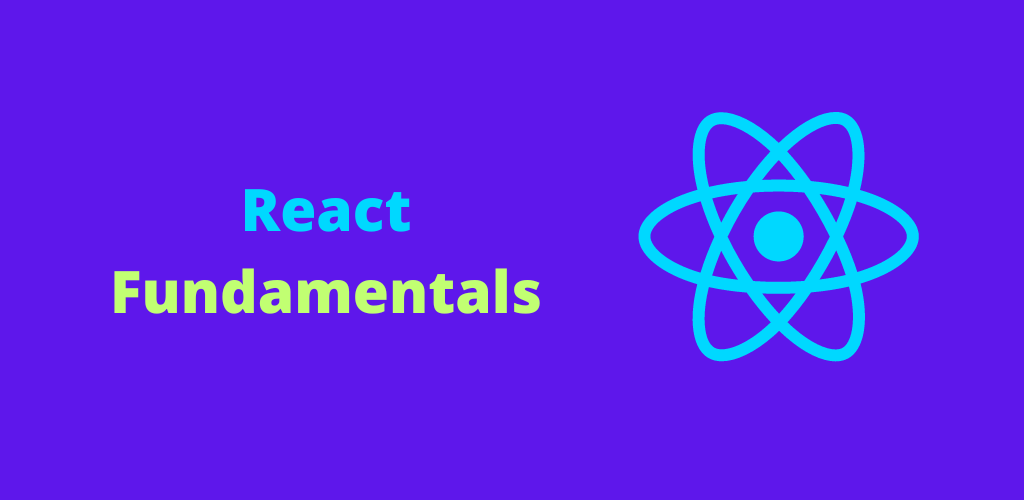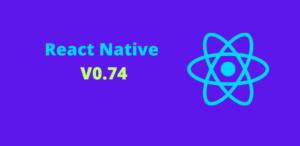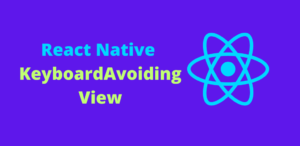React is a popular JavaScript library for building user interfaces, particularly single-page applications where you need a fast, interactive user experience. Developed and maintained by Facebook, React has revolutionized how developers approach UI development by emphasizing a component-based architecture and a declarative programming style. In this blog, we’ll explore the fundamentals of React, covering its core concepts and how they fit together to build robust and dynamic web applications.
What is React?
React is a JavaScript library for creating user interfaces. It allows developers to build reusable UI components that manage their own state. React’s declarative nature makes it easy to predict and debug your application’s behavior, ensuring that the UI consistently reflects the current state.
Core Concepts of React
- Components
- JSX
- Props
- State
- Lifecycle Methods
- Hooks
1. Components
Components are the building blocks of a React application. They encapsulate a part of the user interface and can be reused throughout the application. There are two types of components in React: functional components and class components.
Functional Component Example:
function Greeting() {
return <h1>Hello, World!</h1>;
}
Class Component Example:
class Greeting extends React.Component {
render() {
return <h1>Hello, World!</h1>;
}
}
2. JSX
JSX (JavaScript XML) is a syntax extension for JavaScript that looks similar to HTML. It is used with React to describe what the UI should look like. JSX makes it easier to write and understand the structure of your component’s output.
JSX Example:
const element = <h1>Hello, World!</h1>;
Under the hood, JSX is transformed into regular JavaScript objects that React can understand and render.
3. Props
Props (short for properties) are used to pass data from one component to another, typically from a parent component to a child component. Props are read-only, meaning they cannot be modified by the receiving component.
Props Example:
function Greeting(props) {
return <h1>Hello, {props.name}!</h1>;
}
const element = <Greeting name="Alice" />;
4. State
State is a built-in object that allows components to create and manage their own data. Unlike props, state is mutable and can be changed within the component. When the state changes, React re-renders the component to reflect the new state.
State Example:
class Counter extends React.Component {
constructor(props) {
super(props);
this.state = { count: 0 };
}
render() {
return (
<div>
<p>Count: {this.state.count}</p>
<button onClick={() => this.setState({ count: this.state.count + 1 })}>
Increment
</button>
</div>
);
}
}
5. Lifecycle Methods
Lifecycle methods are special methods in class components that allow you to run code at specific points in a component’s life cycle, such as when it mounts, updates, or unmounts.
Common Lifecycle Methods:
componentDidMount(): Invoked immediately after a component is mounted.componentDidUpdate(): Invoked immediately after updating occurs.componentWillUnmount(): Invoked immediately before a component is unmounted and destroyed.
Lifecycle Methods Example:
class Timer extends React.Component {
componentDidMount() {
this.timerID = setInterval(() => this.tick(), 1000);
}
componentWillUnmount() {
clearInterval(this.timerID);
}
tick() {
this.setState({ time: new Date() });
}
render() {
return <div>{this.state.time.toLocaleTimeString()}</div>;
}
}
6. Hooks
Hooks are functions that let you use state and other React features in functional components. Introduced in React 16.8, hooks enable you to manage state, perform side effects, and use lifecycle methods without writing class components.
Common Hooks:
useState(): Lets you add state to functional components.useEffect(): Lets you perform side effects in functional components.
Hooks Example:
import React, { useState, useEffect } from 'react';
function Timer() {
const [time, setTime] = useState(new Date());
useEffect(() => {
const timerID = setInterval(() => setTime(new Date()), 1000);
return () => clearInterval(timerID);
}, []);
return <div>{time.toLocaleTimeString()}</div>;
}
Best Practices for React Development
- Component Composition: Break your UI into small, reusable components.
- Keep Components Pure: Ensure your components only perform rendering based on props and state, avoiding side effects.
- Use Hooks Effectively: Replace class components with functional components and hooks for cleaner and more readable code.
- Lift State Up: Share state between components by lifting it to their common ancestor.
- Optimize Performance: Use tools like React.memo, useMemo, and useCallback to optimize performance by preventing unnecessary re-renders.
Conclusion
Understanding the fundamentals of React is essential for building modern, efficient, and maintainable web applications. By mastering components, JSX, props, state, lifecycle methods, and hooks, you’ll be well-equipped to create dynamic and interactive UIs. As you grow more comfortable with these concepts, you’ll find React to be an incredibly powerful tool in your development arsenal. Happy coding!