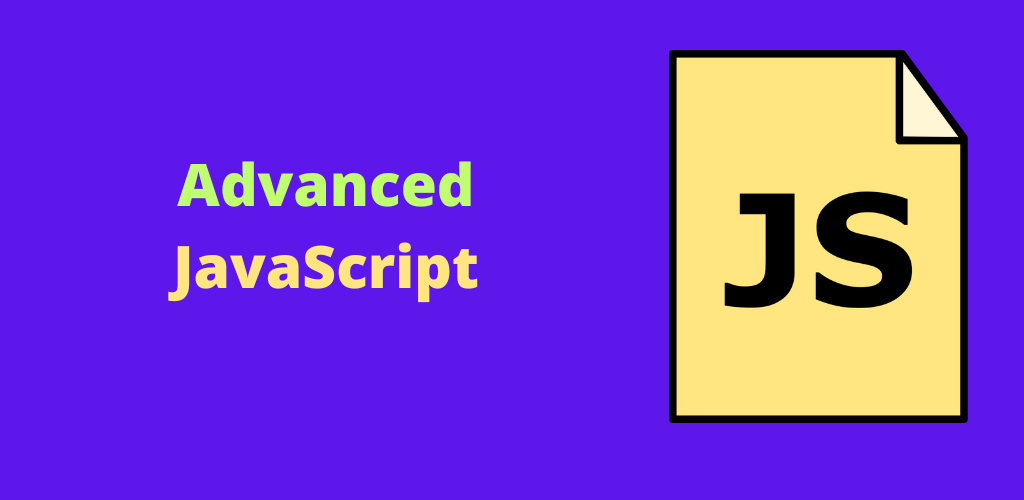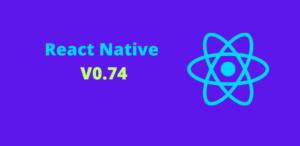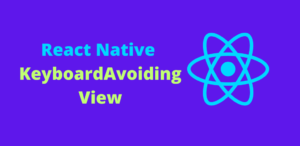JavaScript is not just the language of the web; it’s a powerful, dynamic tool capable of complex operations that go far beyond simple scripting. In this blog, we’ll explore some advanced JavaScript concepts and techniques, including closures, asynchronous programming, the event loop, and advanced object manipulation. Mastering these topics will enable you to write more efficient, maintainable, and performant code.
1. Closures
A closure is a function that retains access to its lexical scope, even when the function is executed outside that scope. Closures are fundamental to JavaScript’s ability to create private variables and are often used in functional programming.
Example:
function createCounter() {
let count = 0;
return function() {
count++;
return count;
};
}
const counter = createCounter();
console.log(counter()); // Outputs: 1
console.log(counter()); // Outputs: 2
console.log(counter()); // Outputs: 3
In this example, the inner function retains access to the count variable even after createCounter has finished executing.
2. Asynchronous Programming
JavaScript’s single-threaded nature requires an effective way to handle asynchronous operations such as fetching data from a server. Promises and async/await are two key features for managing asynchronous code.
Promises:
function fetchData() {
return new Promise((resolve, reject) => {
setTimeout(() => {
resolve("Data fetched");
}, 2000);
});
}
fetchData().then(data => console.log(data)); // Outputs: "Data fetched" after 2 seconds
Async/Await:
async function fetchDataAsync() {
let data = await fetchData();
console.log(data);
}
fetchDataAsync(); // Outputs: "Data fetched" after 2 seconds
3. The Event Loop
The event loop is a core part of JavaScript’s concurrency model. It handles the execution of multiple pieces of code over time, managing tasks like callbacks and event handlers.
Example:
console.log('Start');
setTimeout(() => {
console.log('Timeout');
}, 0);
Promise.resolve().then(() => {
console.log('Promise');
});
console.log('End');
The output will be:
Start
End
Promise
Timeout
This happens because console.log('End') and the promise resolution are in the current microtask queue, while the setTimeout callback goes to the macrotask queue.
4. Advanced Object Manipulation
JavaScript provides powerful tools for manipulating objects, including Object.assign, spread syntax, and Proxy.
Object.assign and Spread Syntax:
let obj1 = { a: 1, b: 2 };
let obj2 = { b: 3, c: 4 };
let merged = Object.assign({}, obj1, obj2);
console.log(merged); // Outputs: { a: 1, b: 3, c: 4 }
let spreadMerged = { ...obj1, ...obj2 };
console.log(spreadMerged); // Outputs: { a: 1, b: 3, c: 4 }
Proxies: Proxies allow you to intercept and redefine fundamental operations for objects.
Example:
let target = {
message1: "hello",
message2: "everyone"
};
let handler = {
get: function(target, prop, receiver) {
if (prop === "message2") {
return "world";
}
return Reflect.get(...arguments);
}
};
let proxy = new Proxy(target, handler);
console.log(proxy.message1); // Outputs: "hello"
console.log(proxy.message2); // Outputs: "world"
5. Modules and Import/Export
With the introduction of ES6 modules, JavaScript now supports modular programming natively. This allows for better code organization and reuse.
Example: module.js
export const greet = (name) => `Hello, ${name}`;
export const farewell = (name) => `Goodbye, ${name}`;
main.js
import { greet, farewell } from './module.js';
console.log(greet('Alice')); // Outputs: "Hello, Alice"
console.log(farewell('Bob')); // Outputs: "Goodbye, Bob"
6. Higher-Order Functions
Higher-order functions are functions that take other functions as arguments or return them. They are a key part of functional programming in JavaScript.
Example:
function map(arr, fn) {
let result = [];
for (let value of arr) {
result.push(fn(value));
}
return result;
}
const numbers = [1, 2, 3];
const doubled = map(numbers, x => x * 2);
console.log(doubled); // Outputs: [2, 4, 6]
7. Currying
Currying is a functional programming technique where a function with multiple arguments is transformed into a series of functions each taking a single argument.
Example:
function add(a) {
return function(b) {
return a + b;
};
}
const addFive = add(5);
console.log(addFive(10)); // Outputs: 15
8. Debouncing and Throttling
Debouncing and throttling are techniques to control the rate at which a function is executed, often used in scenarios like handling user input events.
Debouncing:
function debounce(func, delay) {
let timeoutId;
return function(...args) {
clearTimeout(timeoutId);
timeoutId = setTimeout(() => {
func.apply(this, args);
}, delay);
};
}
const log = debounce(() => console.log('Debounced'), 300);
window.addEventListener('resize', log);
Throttling:
function throttle(func, limit) {
let inThrottle;
return function(...args) {
if (!inThrottle) {
func.apply(this, args);
inThrottle = true;
setTimeout(() => inThrottle = false, limit);
}
};
}
const log = throttle(() => console.log('Throttled'), 1000);
window.addEventListener('resize', log);
Conclusion
Advanced JavaScript techniques like closures, asynchronous programming, the event loop, advanced object manipulation, and functional programming concepts significantly enhance the power and flexibility of your code. Mastering these concepts will enable you to write more efficient, maintainable, and sophisticated JavaScript applications. Whether you’re building simple web interfaces or complex server-side applications, a deep understanding of these advanced techniques is essential for any serious JavaScript developer. Happy coding!