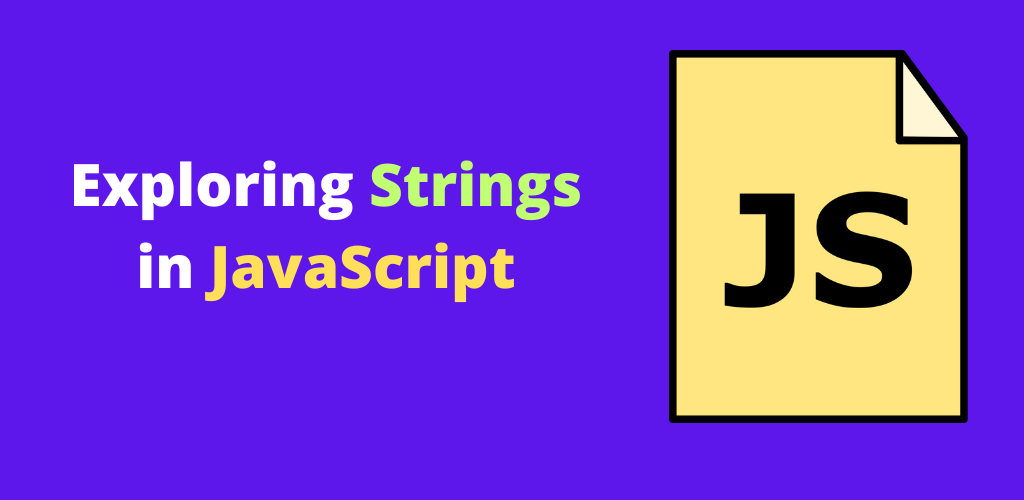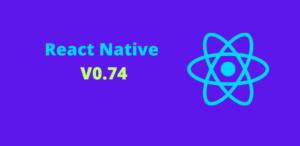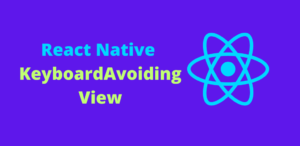Strings are one of the most commonly used data types in JavaScript. They represent textual data and are essential for various operations such as manipulating text, handling user input, and displaying information. In this blog, we’ll dive into the fundamentals of JavaScript strings, explore their methods, and look at practical examples to illustrate their usage.
What is a String?
In JavaScript, a string is a sequence of characters enclosed in single quotes ('), double quotes ("), or backticks (`). Strings are immutable, meaning once a string is created, its content cannot be changed. Instead, operations on strings return new strings.
Creating Strings
There are several ways to create strings in JavaScript:
- Using Single Quotes
- Using Double Quotes
- Using Template Literals
1. Using Single Quotes
Syntax:
let singleQuoteString = 'Hello, World!';
2. Using Double Quotes
Syntax:
let doubleQuoteString = "Hello, World!";
3. Using Template Literals
Template literals, introduced in ES6, allow for embedding expressions and multi-line strings.
Syntax:
let templateLiteralString = `Hello, World!`;
let name = "Alice";
let greeting = `Hello, ${name}!`; // Embedding expressions
Common String Methods
JavaScript provides a plethora of built-in methods to manipulate and interact with strings. Here are some commonly used methods:
- length
- charAt()
- includes()
- indexOf() and lastIndexOf()
- slice()
- substring() and substr()
- toUpperCase() and toLowerCase()
- trim()
- split()
- replace()
- concat()
1. length
The length property returns the number of characters in a string.
Example:
let str = "Hello, World!";
console.log(str.length); // Outputs: 13
2. charAt()
The charAt() method returns the character at a specified index.
Example:
let str = "Hello, World!";
console.log(str.charAt(0)); // Outputs: H
3. includes()
The includes() method checks if a string contains a specified substring.
Example:
let str = "Hello, World!";
console.log(str.includes("World")); // Outputs: true4. indexOf() and lastIndexOf()
The indexOf() method returns the index of the first occurrence of a specified substring, while lastIndexOf() returns the index of the last occurrence.
Example:
let str = "Hello, World!";
console.log(str.indexOf("o")); // Outputs: 4
console.log(str.lastIndexOf("o")); // Outputs: 85. slice()
The slice() method extracts a part of a string and returns it as a new string, without modifying the original string.
Example:
let str = "Hello, World!";
let slicedStr = str.slice(7, 12);
console.log(slicedStr); // Outputs: World6. substring() and substr()
The substring() method returns a part of a string between two specified indices, while substr() returns a part of a string from a specified index and a specified length.
Example:
let str = "Hello, World!";
console.log(str.substring(7, 12)); // Outputs: World
console.log(str.substr(7, 5)); // Outputs: World7. toUpperCase() and toLowerCase()
The toUpperCase() method converts a string to uppercase, while toLowerCase() converts a string to lowercase.
Example:
let str = "Hello, World!";
console.log(str.toUpperCase()); // Outputs: HELLO, WORLD!
console.log(str.toLowerCase()); // Outputs: hello, world!8. trim()
The trim() method removes whitespace from both ends of a string.
Example:
let str = " Hello, World! ";
console.log(str.trim()); // Outputs: Hello, World!9. split()
The split() method splits a string into an array of substrings, based on a specified delimiter.
Example:
let str = "Hello, World!";
let arr = str.split(", ");
console.log(arr); // Outputs: ["Hello", "World!"]10. replace()
The replace() method replaces a specified substring with another substring.
Example:
let str = "Hello, World!";
let newStr = str.replace("World", "JavaScript");
console.log(newStr); // Outputs: Hello, JavaScript!11. concat()
The concat() method concatenates two or more strings.
Example:
let str1 = "Hello";
let str2 = "World";
let concatenatedStr = str1.concat(", ", str2, "!");
console.log(concatenatedStr); // Outputs: Hello, World!Practical Use Cases
Example 1: Validating Email Format
Using regular expressions to validate email format.
function isValidEmail(email) {
const regex = /^[^\s@]+@[^\s@]+\.[^\s@]+$/;
return regex.test(email);
}
let email = "test@example.com";
console.log(isValidEmail(email)); // Outputs: trueExample 2: Extracting Domain from URL
Extracting the domain name from a URL.
function getDomain(url) {
let urlObj = new URL(url);
return urlObj.hostname;
}
let url = "https://www.example.com/path?name=abc";
console.log(getDomain(url)); // Outputs: www.example.comExample 3: Capitalizing the First Letter of Each Word
Capitalizing the first letter of each word in a string.
function capitalizeWords(str) {
return str.split(' ').map(word => word.charAt(0).toUpperCase() + word.slice(1)).join(' ');
}
let sentence = "hello world from javascript";
console.log(capitalizeWords(sentence)); // Outputs: Hello World From JavascriptConclusion
Strings in JavaScript are a vital part of web development and programming in general. By mastering the various methods and properties associated with strings, you can handle textual data more effectively and efficiently. Whether you’re validating user input, manipulating text, or performing complex transformations, a strong understanding of strings will significantly enhance your JavaScript coding skills. Happy coding!