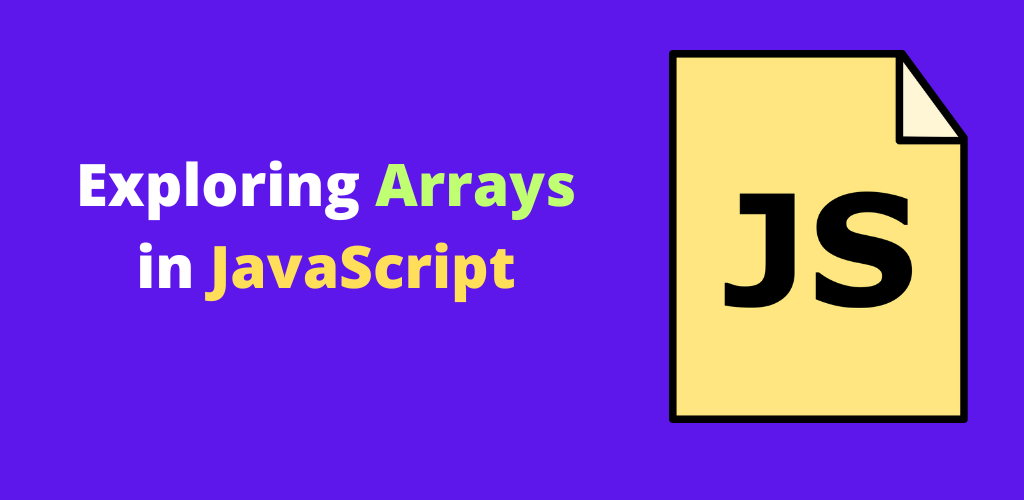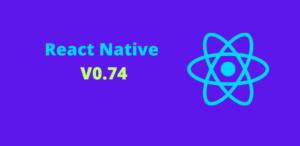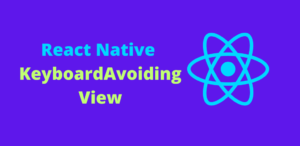Arrays are a fundamental data structure in JavaScript, enabling developers to store and manipulate collections of values efficiently. Whether you’re dealing with a list of numbers, strings, objects, or even other arrays, understanding how to work with arrays is crucial for writing effective and performant code. In this blog, we’ll dive into the basics of JavaScript arrays, explore their methods, and look at practical examples to illustrate their usage.
What is an Array?
In JavaScript, an array is an ordered collection of elements, which can be of any type, including numbers, strings, objects, and even other arrays. Arrays are dynamic in nature, meaning their size can change, and they provide a variety of built-in methods to manipulate their content.
Creating Arrays
There are several ways to create arrays in JavaScript:
- Using Array Literals
- Using the Array Constructor
- Using the Array.of() Method
- Using the Array.from() Method
1. Using Array Literals
The most common and straightforward way to create an array is using array literals.
Syntax:
let fruits = ["Apple", "Banana", "Cherry"];
2. Using the Array Constructor
You can also create an array using the Array constructor.
Syntax:
let fruits = new Array("Apple", "Banana", "Cherry");
3. Using the Array.of() Method
The Array.of() method creates a new Array instance with a variable number of arguments.
Syntax:
let fruits = Array.of("Apple", "Banana", "Cherry");
4. Using the Array.from() Method
The Array.from() method creates a new array instance from an array-like or iterable object.
Syntax:
let str = "Hello";
let chars = Array.from(str); // ['H', 'e', 'l', 'l', 'o']
Accessing and Modifying Array Elements
Array elements can be accessed and modified using their index, which starts at 0.
Example:
let fruits = ["Apple", "Banana", "Cherry"];
console.log(fruits[0]); // Outputs: Apple
fruits[1] = "Blueberry";
console.log(fruits); // Outputs: ["Apple", "Blueberry", "Cherry"]
Array Methods
JavaScript arrays come with a variety of built-in methods that allow for efficient manipulation of their elements. Here are some commonly used methods:
- push() and pop()
- shift() and unshift()
- concat()
- slice() and splice()
- indexOf() and includes()
- forEach()
- map()
- filter()
- reduce()
- find() and findIndex()
1. push() and pop()
The push() method adds one or more elements to the end of an array, while the pop() method removes the last element.
Example:
let fruits = ["Apple", "Banana"];
fruits.push("Cherry");
console.log(fruits); // Outputs: ["Apple", "Banana", "Cherry"]
fruits.pop();
console.log(fruits); // Outputs: ["Apple", "Banana"]
2. shift() and unshift()
The shift() method removes the first element of an array, while the unshift() method adds one or more elements to the beginning.
Example:
let fruits = ["Apple", "Banana"];
fruits.unshift("Cherry");
console.log(fruits); // Outputs: ["Cherry", "Apple", "Banana"]
fruits.shift();
console.log(fruits); // Outputs: ["Apple", "Banana"]
3. concat()
The concat() method merges two or more arrays into a new array.
Example:
let fruits = ["Apple", "Banana"];
let moreFruits = ["Cherry", "Date"];
let allFruits = fruits.concat(moreFruits);
console.log(allFruits); // Outputs: ["Apple", "Banana", "Cherry", "Date"]
4. slice() and splice()
The slice() method returns a shallow copy of a portion of an array into a new array, while the splice() method changes the contents of an array by removing or replacing existing elements.
Example:
let fruits = ["Apple", "Banana", "Cherry", "Date"];
let someFruits = fruits.slice(1, 3);
console.log(someFruits); // Outputs: ["Banana", "Cherry"]
fruits.splice(2, 1, "Blueberry");
console.log(fruits); // Outputs: ["Apple", "Banana", "Blueberry", "Date"]
5. indexOf() and includes()
The indexOf() method returns the first index at which a given element can be found, while the includes() method checks if an array includes a certain element.
let fruits = ["Apple", "Banana", "Cherry"];
console.log(fruits.indexOf("Banana")); // Outputs: 1
console.log(fruits.includes("Cherry")); // Outputs: true
6. forEach()
The forEach() method executes a provided function once for each array element.
let fruits = ["Apple", "Banana", "Cherry"];
fruits.forEach(fruit => console.log(fruit));
// Outputs:
// Apple
// Banana
// Cherry
7. map()
The map() method creates a new array populated with the results of calling a provided function on every element in the calling array.
Example:
let numbers = [1, 2, 3];
let doubled = numbers.map(num => num * 2);
console.log(doubled); // Outputs: [2, 4, 6]
8. filter()
The filter() method creates a new array with all elements that pass the test implemented by the provided function.
Example:
let numbers = [1, 2, 3, 4, 5];
let evenNumbers = numbers.filter(num => num % 2 === 0);
console.log(evenNumbers); // Outputs: [2, 4]
9. reduce()
The reduce() method executes a reducer function on each element of the array, resulting in a single output value.
Example:
let numbers = [1, 2, 3, 4];
let sum = numbers.reduce((accumulator, currentValue) => accumulator + currentValue, 0);
console.log(sum); // Outputs: 10
10. find() and findIndex()
The find() method returns the first element that satisfies the provided testing function, while the findIndex() method returns the index of the first element that satisfies the provided testing function.
Example:
let numbers = [1, 2, 3, 4];
let firstEven = numbers.find(num => num % 2 === 0);
console.log(firstEven); // Outputs: 2
let firstEvenIndex = numbers.findIndex(num => num % 2 === 0);
console.log(firstEvenIndex); // Outputs: 1
Practical Use Cases
Example 1: Managing a To-Do List
let todoList = ["Learn JavaScript", "Practice Coding", "Build Projects"];
// Add a new task
todoList.push("Review Algorithms");
console.log(todoList);
// Mark the first task as done
let completedTask = todoList.shift();
console.log(`Completed: ${completedTask}`);
// List remaining tasks
console.log("Remaining tasks:", todoList);
Example 2: Filtering and Transforming Data
let students = [
{ name: "Alice", grade: 85 },
{ name: "Bob", grade: 92 },
{ name: "Charlie", grade: 78 }
];
// Filter students with grades above 80
let topStudents = students.filter(student => student.grade > 80);
console.log("Top Students:", topStudents);
// Extract names of top students
let topStudentNames = topStudents.map(student => student.name);
console.log("Top Student Names:", topStudentNames);
Conclusion
Arrays in JavaScript are a versatile and powerful tool for managing collections of data. By understanding how to create, access, and manipulate arrays using various methods, you can significantly enhance the efficiency and readability of your code. Whether you’re handling simple lists or complex data transformations, mastering arrays is essential for any JavaScript developer. Happy coding!