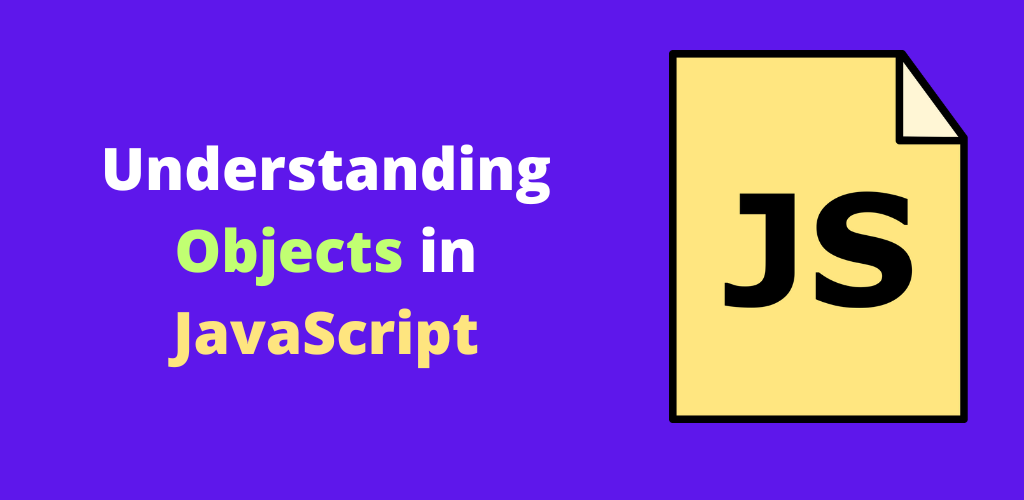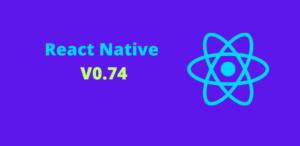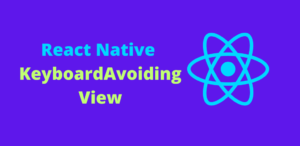JavaScript objects are one of the most powerful features of the language, providing a flexible and efficient way to store, manage, and manipulate data. Objects can represent real-world entities, group related data, and enable complex data structures. In this blog, we’ll delve into the fundamentals of JavaScript objects, their creation, manipulation, and practical use cases.
What is an Object?
In JavaScript, an object is a collection of key-value pairs. Each key, also known as a property name, is a string, while its corresponding value can be any valid JavaScript data type, including numbers, strings, arrays, functions, and even other objects.
Creating Objects
There are several ways to create objects in JavaScript:
- Object Literals
- Constructor Functions
- ES6 Classes
- Object.create()
1. Object Literals
The most common and straightforward way to create an object is using object literals.
Syntax:
let person = {
name: "Alice",
age: 30,
city: "New York"
};
2. Constructor Functions
Constructor functions allow for creating multiple instances of an object type, making it easier to create similar objects.
Syntax:
function Person(name, age, city) {
this.name = name;
this.age = age;
this.city = city;
}
let person1 = new Person("Alice", 30, "New York");
let person2 = new Person("Bob", 25, "Los Angeles");
3. ES6 Classes
ES6 introduced classes, providing a cleaner and more intuitive syntax for creating objects and dealing with inheritance.
Syntax:
class Person {
constructor(name, age, city) {
this.name = name;
this.age = age;
this.city = city;
}
}
let person1 = new Person("Alice", 30, "New York");
let person2 = new Person("Bob", 25, "Los Angeles");
4. Object.create()
The Object.create() method allows for creating a new object with a specified prototype object and properties.
Syntax:
let personPrototype = {
greet: function() {
console.log(`Hello, my name is ${this.name}`);
}
};
let person = Object.create(personPrototype);
person.name = "Alice";
person.age = 30;
person.city = "New York";
Accessing and Modifying Object Properties
Object properties can be accessed and modified using dot notation or bracket notation.
Dot Notation:
console.log(person.name); // Outputs: Alice
person.age = 31;Bracket Notation:
console.log(person["city"]); // Outputs: New York
person["name"] = "Bob";
Adding and Deleting Properties
Properties can be dynamically added or deleted from an object.
Adding Properties:
person.email = "alice@example.com";
Deleting Properties:
delete person.city;
Methods in Objects
Methods are functions that are properties of an object.
Example:
let person = {
name: "Alice",
age: 30,
greet: function() {
console.log(`Hello, my name is ${this.name}`);
}
};
person.greet(); // Outputs: Hello, my name is Alice
Iterating Over Object Properties
You can iterate over object properties using the for...in loop or Object.keys(), Object.values(), and Object.entries() methods.
for…in Loop:
for (let key in person) {
console.log(`${key}: ${person[key]}`);
}
// Outputs:
// name: Alice
// age: 30
// greet: function() { console.log(`Hello, my name is ${this.name}`); }
Object.keys():
Object.keys(person).forEach(key => {
console.log(`${key}: ${person[key]}`);
});
Object.values():
Object.values(person).forEach(value => {
console.log(value);
});
Object.entries():
Object.entries(person).forEach(([key, value]) => {
console.log(`${key}: ${value}`);
});
Object Destructuring
Object destructuring is a convenient way to extract multiple properties from an object into variables.
Example:
let person = {
name: "Alice",
age: 30,
city: "New York"
};
let { name, age, city } = person;
console.log(name); // Outputs: Alice
console.log(age); // Outputs: 30
console.log(city); // Outputs: New York
Practical Use Cases
Example 1: Storing Configuration Settings
let config = {
apiKey: "12345",
baseUrl: "https://api.example.com",
timeout: 5000
};
console.log(config.apiKey); // Outputs: 12345
Example 2: Representing a Collection of Items
let cart = {
items: [
{ id: 1, name: "Laptop", price: 999 },
{ id: 2, name: "Phone", price: 499 }
],
addItem: function(item) {
this.items.push(item);
},
getTotal: function() {
return this.items.reduce((total, item) => total + item.price, 0);
}
};
cart.addItem({ id: 3, name: "Tablet", price: 299 });
console.log(cart.getTotal()); // Outputs: 1797
Conclusion
JavaScript objects are versatile and essential for managing data and creating complex applications. By understanding how to create, manipulate, and utilize objects, you can write more efficient and organized code. Whether you’re storing configuration settings, representing data structures, or creating reusable components, mastering objects in JavaScript is a crucial skill for any developer. Happy coding!