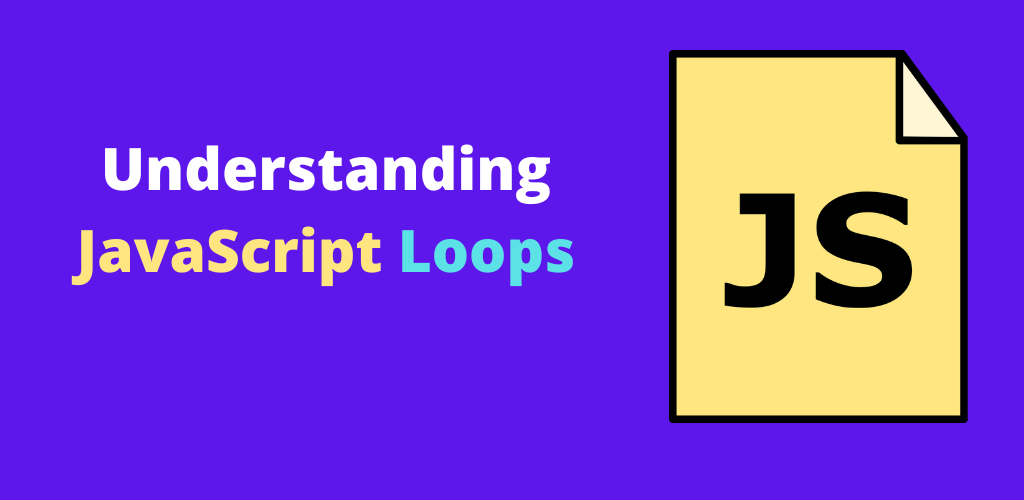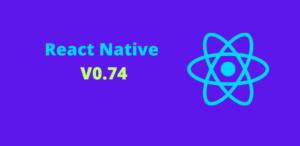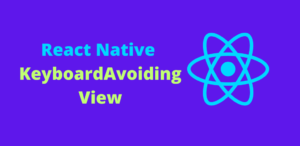Loops are a fundamental part of programming in JavaScript, allowing developers to execute a block of code repeatedly based on certain conditions. They help in automating repetitive tasks, managing collections of data, and reducing code redundancy. In this blog, we’ll explore different types of loops in JavaScript, their syntax, and practical examples to understand their usage better.
Types of JavaScript Loops
JavaScript provides several looping constructs:
- for Loop
- while Loop
- do…while Loop
- for…in Loop
- for…of Loop
1. The for Loop
The for loop is the most commonly used loop in JavaScript. It repeats a block of code a specified number of times.
Syntax:
for (initialization; condition; increment) {
// code to be executed
}
Example:
for (let i = 0; i < 5; i++) {
console.log(`Iteration ${i}`);
}
// Outputs:
// Iteration 0
// Iteration 1
// Iteration 2
// Iteration 3
// Iteration 4
In this example, the loop starts with i set to 0, checks if i is less than 5, executes the block of code, and then increments i by 1. This process repeats until the condition i < 5 is no longer true.
2. The while Loop
The while loop executes a block of code as long as a specified condition is true.
Syntax:
while (condition) {
// code to be executed
}
Example:
let i = 0;
while (i < 5) {
console.log(`Iteration ${i}`);
i++;
}
// Outputs:
// Iteration 0
// Iteration 1
// Iteration 2
// Iteration 3
// Iteration 4
In this example, the loop checks the condition i < 5 before each iteration. If the condition is true, it executes the block of code and increments i. The loop stops when the condition becomes false.
3. The do...while Loop
The do...while loop is similar to the while loop, but it guarantees that the block of code is executed at least once, regardless of the condition.
Syntax:
do {
// code to be executed
} while (condition);
Example:
let i = 0;
do {
console.log(`Iteration ${i}`);
i++;
} while (i < 5);
// Outputs:
// Iteration 0
// Iteration 1
// Iteration 2
// Iteration 3
// Iteration 4
In this example, the loop executes the block of code once before checking the condition i < 5. If the condition is true, it repeats the block of code; otherwise, it stops.
4. The for...in Loop
The for...in loop iterates over the properties of an object.
Syntax:
for (variable in object) {
// code to be executed
}
Example:
const person = { name: "Alice", age: 25, city: "New York" };
for (let key in person) {
console.log(`${key}: ${person[key]}`);
}
// Outputs:
// name: Alice
// age: 25
// city: New York
In this example, the loop iterates over each property in the person object, logging the property name and value to the console.
5. The for...of Loop
The for...of loop iterates over the values of an iterable object, such as an array, string, or NodeList.
Syntax:
for (variable of iterable) {
// code to be executed
}
Example:
Example:
const fruits = ["Apple", "Banana", "Cherry"];
for (let fruit of fruits) {
console.log(fruit);
}
// Outputs:
// Apple
// Banana
// Cherry
In this example, the loop iterates over each value in the fruits array, logging each fruit to the console.
Practical Examples of Using Loops
Example 1: Summing Numbers in an Array
const numbers = [1, 2, 3, 4, 5];
let sum = 0;
for (let num of numbers) {
sum += num;
}
console.log(`Sum: ${sum}`); // Outputs: Sum: 15
Example 2: Filtering Even Numbers
const numbers = [1, 2, 3, 4, 5, 6, 7, 8, 9, 10];
const evenNumbers = [];
for (let num of numbers) {
if (num % 2 === 0) {
evenNumbers.push(num);
}
}
console.log(`Even Numbers: ${evenNumbers.join(", ")}`); // Outputs: Even Numbers: 2, 4, 6, 8, 10
Example 3: Counting Character Occurrences in a String
const text = "hello world";
const charCount = {};
for (let char of text) {
if (charCount[char]) {
charCount[char]++;
} else {
charCount[char] = 1;
}
}
console.log(charCount);
// Outputs: { h: 1, e: 1, l: 3, o: 2, ' ': 1, w: 1, r: 1, d: 1 }
Conclusion
Loops are an essential concept in JavaScript programming, enabling developers to handle repetitive tasks efficiently. By mastering the different types of loops—for, while, do...while, for...in, and for...of—you can perform a wide range of operations on arrays, objects, and other iterable structures. Understanding and effectively using loops will significantly enhance your ability to write clean, efficient, and powerful JavaScript code. Happy coding!