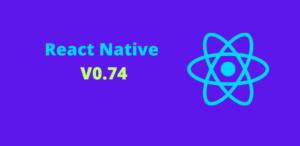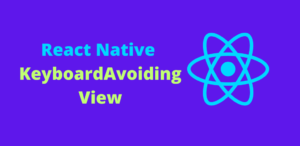JavaScript operators are fundamental building blocks that allow developers to perform various operations on data. From simple arithmetic calculations to complex logical decisions, operators are essential for creating dynamic and functional code. In this blog, we’ll dive into the different types of JavaScript operators, their usage, and practical examples to help you become proficient in using them.
Types of JavaScript Operators
JavaScript operators can be categorized into several types based on their functionality:
- Arithmetic Operators
- Assignment Operators
- Comparison Operators
- Logical Operators
- Bitwise Operators
- String Operators
- Conditional (Ternary) Operator
- Type Operators
1. Arithmetic Operators
Arithmetic operators are used to perform mathematical calculations.
- Addition (
+): Adds two numbers.let sum = 10 + 5; // sum is 15 - Subtraction (
-): Subtracts one number from another.let difference = 10 - 5; // difference is 5 - Multiplication (
*): Multiplies two numbers.let product = 10 * 5; // product is 50 - Division (
/): Divides one number by another.let quotient = 10 / 5; // quotient is 2 - Modulus (
%): Returns the remainder of a division operation.let remainder = 10 % 3; // remainder is 1 - Exponentiation (
**): Raises the first operand to the power of the second operand.let power = 2 ** 3; // power is 8
2. Assignment Operators
Assignment operators are used to assign values to variables.
- Assignment (
=): Assigns a value to a variable.let x = 10; - Addition Assignment (
+=): Adds a value to a variable and assigns the result to that variable.let y = 5; y += 10; // y is now 15 - Subtraction Assignment (
-=): Subtracts a value from a variable and assigns the result to that variable.let z = 20; z -= 5; // z is now 15 - Multiplication Assignment (
*=): Multiplies a variable by a value and assigns the result to that variable.let a = 4; a *= 5; // a is now 20 - Division Assignment (
/=): Divides a variable by a value and assigns the result to that variable.let b = 20; b /= 4; // b is now 5 - Modulus Assignment (
%=): Takes the remainder of a variable and a value and assigns the result to that variable.let c = 10; c %= 3; // c is now 1
3. Comparison Operators
Comparison operators compare two values and return a boolean result (true or false).
- Equal (
==): Checks if two values are equal, performing type conversion if necessary.console.log(5 == '5'); // true - Strict Equal (
===): Checks if two values are equal without performing type conversion.console.log(5 === '5'); // false - Not Equal (
!=): Checks if two values are not equal, performing type conversion if necessary.console.log(5 != '5'); // false - Strict Not Equal (
!==): Checks if two values are not equal without performing type conversion.console.log(5 !== '5'); // true - Greater Than (
>): Checks if the left operand is greater than the right operand.console.log(10 > 5); // true - Greater Than or Equal (
>=): Checks if the left operand is greater than or equal to the right operand.console.log(10 >= 10); // true - Less Than (
<): Checks if the left operand is less than the right operand.console.log(5 < 10); // true - Less Than or Equal (
<=): Checks if the left operand is less than or equal to the right operand.console.log(5 <= 5); // true
4. Logical Operators
Logical operators are used to combine or invert boolean values.
- Logical AND (
&&): Returns true if both operands are true.console.log(true && false); // false - Logical OR (
||): Returns true if at least one of the operands is true.console.log(true || false); // true - Logical NOT (
!): Inverts the value of its operand.console.log(!true); // false
5. Bitwise Operators
Bitwise operators perform operations on binary representations of numbers.
- AND (
&): Returns a 1 in each bit position where both operands have a 1.console.log(5 & 1); // 1 (binary 0101 & 0001) - OR (
|): Returns a 1 in each bit position where at least one of the operands has a 1.console.log(5 | 1); // 5 (binary 0101 | 0001) - XOR (
^): Returns a 1 in each bit position where only one of the operands has a 1.console.log(5 ^ 1); // 4 (binary 0101 ^ 0001) - NOT (
~): Inverts all the bits of its operand.console.log(~5); // -6 (binary 0101 becomes 1010) - Left Shift (
<<): Shifts bits to the left, filling with zeros.console.log(5 << 1); // 10 (binary 0101 << 1 becomes 1010) - Right Shift (
>>): Shifts bits to the right, keeping the sign bit.console.log(5 >> 1); // 2 (binary 0101 >> 1 becomes 0010) - Zero-fill Right Shift (
>>>): Shifts bits to the right, filling with zeros.console.log(5 >>> 1); // 2 (binary 0101 >>> 1 becomes 0010)
6. String Operators
String operators are used to manipulate text strings.
- Concatenation (
+): Joins two strings together.let greeting = "Hello, " + "World!";console.log(greeting); // Outputs: Hello, World! - Concatenation Assignment (
+=): Adds a string to another string and assigns the result to the variable.let message = "Hello"; message += ", World!";console.log(message); // Outputs: Hello, World!
7. Conditional (Ternary) Operator
The conditional operator evaluates a condition and returns one of two values based on the result.
let age = 20;
let canVote = (age >= 18) ? "Yes" : "No";
console.log(canVote); // Outputs: Yes
8. Type Operators
Type operators are used to determine or change the type of a variable.
- typeof: Returns the type of a variable.
console.log(typeof 123); // Outputs: numberconsole.log(typeof "Hello"); // Outputs: string - instanceof: Checks if an object is an instance of a specific class or constructor.
let date = new Date();console.log(date instanceof Date); // Outputs: true
Practical Examples of JavaScript Operators
To further illustrate the use of JavaScript operators, let’s look at a few practical examples.
Example 1: Using Arithmetic and Assignment Operators
let initialAmount = 1000;
let interestRate = 0.05;
let years = 5;
// Calculate the final amount after 5 years
let finalAmount = initialAmount;
for (let i = 0; i < years; i++) {
finalAmount += finalAmount * interestRate;
}
console.log(`Final Amount: $${finalAmount.toFixed(2)}`); // Outputs the final amount with interest
Example 2: Using Comparison and Logical Operators
let age = 25;
let hasLicense = true;
if (age >= 18 && hasLicense) {
console.log("You are eligible to drive."); // Outputs: You are eligible to drive.
} else {
console.log("You are not eligible to drive.");
}
Example 3: Using String Operators
let firstName = "Jane";
let lastName = "Doe";
let fullName = firstName + " " + lastName;
console.log(fullName); // Outputs: Jane Doe
Example 4: Using the Ternary Operator
let age = 17;
let access = (age >= 18) ? "Access granted" : "Access denied";
console.log(access); // Outputs: Access denied
Example 5: Using Type Operators
let value = "Hello, World!";
console.log(typeof value); // Outputs: string
value = 42;
console.log(typeof value); // Outputs: number
let array = [1, 2, 3];
console.log(array instanceof Array); // Outputs: true
Conclusion
JavaScript operators are fundamental tools that enable developers to perform a wide range of operations, from basic arithmetic to complex logical comparisons. Mastering these operators is essential for writing efficient and effective JavaScript code. By understanding how to use each type of operator, you can manipulate data and implement logic more effectively in your programs.
As you continue to practice and build projects, you will find these operators indispensable in solving everyday programming challenges. Happy coding!